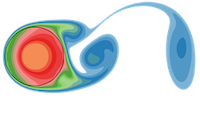 |
FLASH-X
Doxygen Generated Documentation From Interface Source Code
|
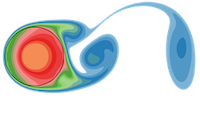 |
FLASH-X
Doxygen Generated Documentation From Interface Source Code
|
Go to the source code of this file.
Functions/Subroutines | |
| subroutine | Grid_bcApplyToRegion (bcType, gridDataStruct, level, guard, axis, face, regionData, regionSize, mask, applied, secondDir, thirdDir, endPoints, idest) |
| subroutine Grid_bcApplyToRegion | ( | integer | bcType, |
| integer | gridDataStruct, | ||
| integer | level, | ||
| integer | guard, | ||
| integer | axis, | ||
| integer | face, | ||
| real | regionData, | ||
| integer | regionSize, | ||
| logical, dimension(regionSize(STRUCTSIZE)) | mask, | ||
| logical | applied, | ||
| integer | secondDir, | ||
| integer | thirdDir, | ||
| integer | endPoints, | ||
| integer | idest | ||
| ) |
Applies the boundary conditions to the specified data structure. The routine is handed a region that has been extracted from the data structure, on which it should apply the boundary conditions. The direction along which the BC are to be applied is always the first dimension in the given region, and the last dimension contains the the variables in the data structure. The middle two dimension contain the size of the region along the two dimensions of the physical grid that are not having the BC applied.
This routine applies the boundary conditions on a given face (lowerface or upperface) along a given axis, by using and setting values for all variables in the gridDataStruct that are not masked out. The argument "mask" has the information about the masked variables.
Where masked(variables) If (face=LOW) regionData(1:guard,:,:,variables) = boundary values If (face=HIGH) regionData(regionSize(BC_DIR)-guard+1:regionSize(BC_DIR),:,:,variables) = boundary values
One reason why information about direction and variable is included in this interface is because velocities need to be treated specially for REFLECTING boundary conditions. if axis=IAXIS, then the variable VELX_VAR is treated differently, same with VELY_VAR if axis=JAXIS and VELZ_VAR if axis=KAXIS. All supported mesh packages extract the vector passed in through the argument "dataRow" from the appropriated blocks, and send it to this routine for boundary calculation. The PERIODIC boundary is calculated by default when the blocks are exchanging data with each other, and therefore will not be encountered by this routine. One possible implementation of this interface passes handling of all other boundary condition types on to calls of the old style Grid_applyBCEdge, which is called for each of the variables in turn.
This default version of this routine implements only simple boundary conditions that are applied strictly directionally and have no need for other grid information, such as cell coordinates, etc. Currently supported simple boundary conditions include "OUTFLOW", "REFLECTING" and "DIODE". Additional dummy arguments level, secondDir, thirdDir, and endPoints are not needed for these simple kinds of BCs, but can be used by alternative implementations for BC types that do need coordinate information, etc.
If the user wishes to apply different boundary conditions, they can either use the interface Grid_bcApplyToRegionSpecialized, or make a copy of this routine in their simulation directory and customize it.
bcType - the type of boundary condition being applied. gridDataStruct - the Grid dataStructure, should be given as one of the constants CENTER, FACEX, FACEY, FACEZ (or, with some Grid implementations, WORK). level - the 1-based refinement level on which the regionData is defined guard - number of guard cells axis - the direction along which to apply boundary conditions, can take values of IAXIS, JAXIS and KAXIS face - can take values LOW and HIGH, defined in constants.h, to indicate whether to apply boundary on lowerface or upperface regionData : the extracted region from a block of permanent storage of the specified data structure. Its size is given by regionSize. NOTE that the first three dimensions of this array do not necessarily correspond to the (IAXIS, JAXIS, KAXIS) directions in this order; rather, the axes are permuted such that the first index of regionData always corresponds to the direction given by axis. See regionSize for more information. regionSize : regionSize(BC_DIR) contains the size of each row of data in the regionData array. With row we mean here an array slice regionData(:,I2,I3,VAR), corresponding to cells that are situated along a line in the 'axis' direction. For the common case of guard=4, regionSize(BC_DIR) will be 8 for cell-centered data structures (e.g., when gridDataStruct=CENTER) and either 8 or 9 for face- centered data, depending on the direction given by axis. regionSize(SECOND_DIR) contains the number of rows along the second direction, and regionSize(THIRD_DIR) has the number of rows along the third direction. regionSize(GRID_DATASTRUCT) contains the number of variables in the data structure. mask - if present, boundary conditions are to be applied only to selected variables. However, an implementation of this interface may ignore the mask argument; a mask should be understood as a possible opportunity for optimization which an implementation may ignore. Specifying a mask does not mean that previous values of other variables in guard cells will be left undisturbed. applied - is set true if this routine has handled the given bcType, otherwise it is set to false. secondDir,thirdDir - Second and third coordinate directions. These are the transverse directions perpendicular to the sweep direction. SecondDir and thirdDir give the meaning of the second and third dimension, respectively, of the regionData array. This is not needed for simple boundary condition types such as REFLECTING or OUTFLOW, It is provided for convenience so that more complex boundary condition can make use of it. The values are currently fully determined by the sweep direction axis as follows: axis | secondDir thirdDir ------------------------------------------ IAXIS | JAXIS KAXIS JAXIS | IAXIS KAXIS KAXIS | IAXIS JAXIS
endPoints - starting and endpoints of the region of interest. See also NOTE (1) below.
idest - Only meaningful with PARAMESH 3 or later. The argument indicates which slot in its one-block storage space buffers ("data_1blk.fh") PARAMESH is in the process of filling. The following applies when guard cells are filled as part of regular Grid_fillGuardCells processing (or, in NO_PERMANENT_GUARDCELLS mode, in order to satisfy a Grid_getBlkPtr request): The value is 1 if guard cells are being filled in the buffer slot in UNK1 and/or FACEVAR{X,Y,Z}1 or WORK1 that will end up being copied to permanent block data storage (UNK and/or FACEVAR{X,Y,Z} or WORK, respectively) and/or returned to the user. The value is 2 if guard cells are being filled in the alternate slot in the course of assembling data to serve as input for coarse-to-fine interpolation. When guard cells are being filled in order to provide input data for coarse-to-fine interpolation as part of amr_prolong processing (which is what happens when Grid_updateRefinement is called for an AMR Grid), the value is always 1.
In other words, you nearly always want to ignore this optional argument. As of FLASH 3.1, it is only used internally within the Grid unit by a Multigrid GridSolver implementation.
NOTES
(1) NOTE that the second index of the endPoints array counts the (IAXIS, JAXIS, KAXIS) directions in the usual order, not permuted as in regionSize.
(2) The preprocessor symbols appearing in this description as well as in the dummy argument declarations (i.e., all the all-caps token (other than IN and OUT)) are defined in constants.h.
(3) This routine is common to all the mesh packages supported. The mesh packages extract the small arrays relevant to boundary condition calculations from their Grid data structures.
(4) If users wish to apply a different boundary condition, they should look at routine Grid_bcApplyToRegionSpecialized. Customization can occur by creating a nontrivial implementation of Grid_bcApplyToRegionSpecialized in the Simulation unit (preferred) or by replacing the default implementation of Grid_bcApplyToRegion.
SEE ALSO
Grid_bcApplyToRegionSpecialized
Definition at line 177 of file Grid_bcApplyToRegion.F90.